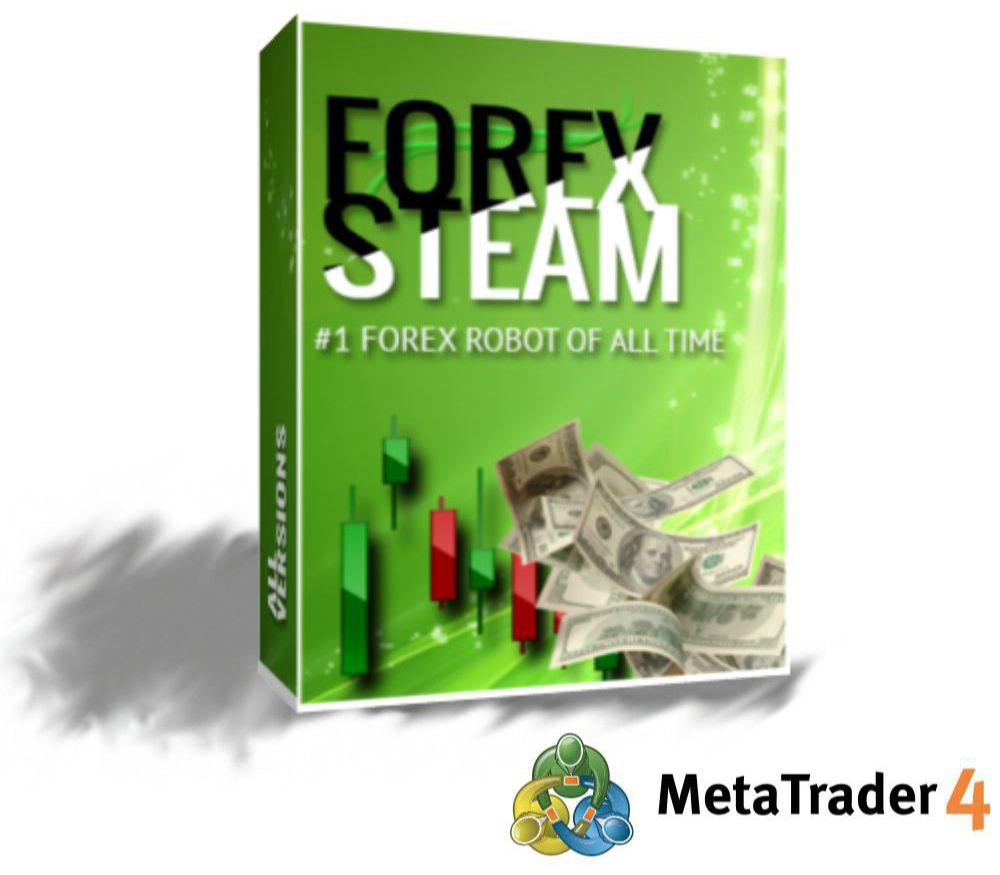Forex Steam requires a trading account with a forex broker and the MetaTrader 4 trading platform to run successfully. You are required to have your MetaTrader 4 running during trading hours for it to work.
Forex Steam breakdown
1. Development
Forex Steam is already in the 10th year of development.
2. Packages & Prices
Forex Steam lifetime membership, which provides you with the following: instant access, all versions of Forex Steam, free upgrades for life, four licenses, free installation
3. Pairs
| Most successful currency pairs for Forex Steam: | ||
| USD/JPY | USD/CAD | GBP/USD |
| GBP/JPY | EUR/USD | AUD/USD |
4. Timeframes
Forex Steam runs and executes trades on the M5 and M30 timeframes.
Trading strategy
Forex Steam comes with two different versions:
- Light strategy
- Normal strategy
Both strategies use trends but light trades on M5 timeframes, while normal trades on M30. Both function very well. They can also be customized to your specific style and used simultaneously with the same broker.
You can see Forex Steam settings in the picture below:

Forex Steam also has a news filter to avoid trading during low, medium, or high impact news. Other features that it includes are:
- Holiday filer
- Pip retrace
- Spread filter
- Trailing stop
- Break-even money management
You can see an example of the Forex Steam Light risk M5 timeframe parameters that the user can manually change:

Forex Steam backtesting
Forex Steam only offers backtesting results on a demo account for a EUR/USD currency pair.
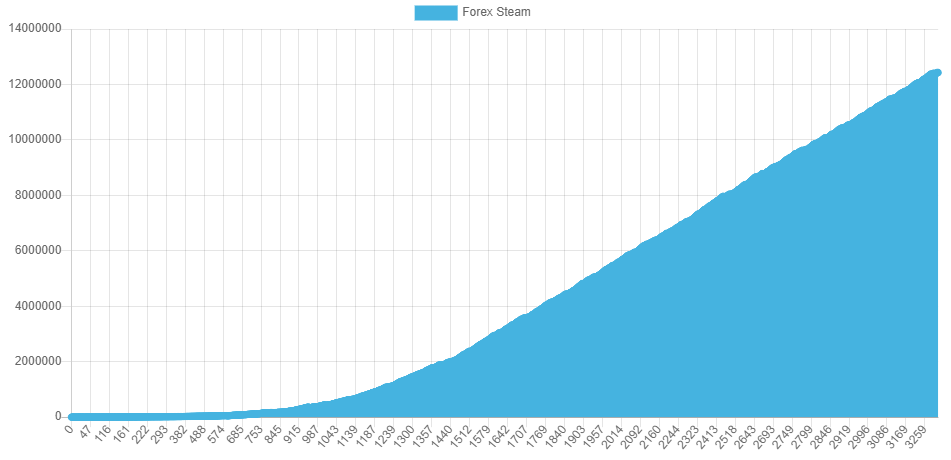
There are no backtests found for Forex Steam to see how it has historically performed on the other five most successful currency pairs. It would be great for anyone choosing an EA to have the information of the statistics and the activity throughout various market conditions for a more extended time period.
CLICK HERE TO DOWNLOAD